Below given Image is the physical architecture of PeopleSoft Application
It can be logically divided into four components :-
Client , Network , Tuxedo Server (Application Server ) and
Database Server (Oracle 8.x).

1. Clients
The client has a token installation which is responsible for sending requests to the Application Server for data/actions to
be sent/done by the Application Server.
Though a 2-tier connection is possible , the standard connection
prescribed is a 3-tier connection. Both differ in the location where
the code enforcing business logic is executed .
2. Network
The network is LAN/WAN supported by the ST network across the
entire ST community. The development team has an added
architectural component in the form of a WTS client through which a
WTS server implemented in France accepts requests as acts as the real
‘client’. The majority though require simple TCP/IP connectivity.
3. Tuxedo Server
In real terms , it is a set of processes with efficient networking/
messaging and the application’s business logic implemented in it’s
code. It performs some of the processing that is done on the client in
two-tier operation. In network terms , the client connects to Tuxedo
and Tuxedo connects to the database.
Conceptually, the PeopleTools client in three-tier mode is the same in the
two-tier with the client cut in half. The front half consists of the
presentation layer and some of the application logic processing that is
still on the client. The back half has the rest of the application logic layer,
which makes the connection to the database. The two halves are
reconnected by Tuxedo.
Following diagram shows some detail of Tuxedo interaction to other
components .
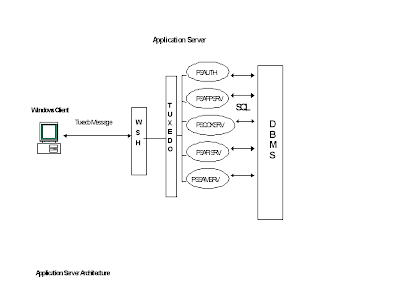
4. Database Server
The database server is a flat DBMS . i.e The qualities of R-DBMSes like key Constraints , Server SQLs etc. are not used to keep the application DBMS-independent. It’s prime responsibility is data storage and retrieval on request from the application processes (Tuxedo in 3-tier , clients in 2-tier). PeopleSoft has a single database server implementation.
And Lastbut not the least.
Support H/W & S/W
A mention of the the Operating systems is not out of place here. Client
installation is essentially GUI (Windows) based. The Server side is
implementable on a variety of OS-es on which Tuxedo and Database
Servers reside.
For PeopleFirST architecture , these are :
Windows NT/95 for clients.
HP-UX 10.20 for Servers.
Details of the Server machine are :
HP Machine Model K580, HP UX 10.20
6 Processors , 1.8 GB RAM , 50 GB HDD.

